International Students & Scholars (ISS)
104 Holcombe Hall
Fayetteville, AR 72701
Tel: 1-479-575-5003
Fax: 1-479-575-7084
iss@uark.edu
Update Your Phone Number
The instructions to update your phone number in UAConnect is as follows
These instructions assume you have a UAConnect Student Center available. If you do not have a UAConnect Student Center, please email your 10-digit phone number to either iss@uark.edu or sevic@uark.edu and it will be updated for you.
STEP 1
Visit http://uaconnect.uark.edu/
Please go to UAConnect at https://uaconnect.uark.edu/
STEP 2
Log in using your UARK username and password.
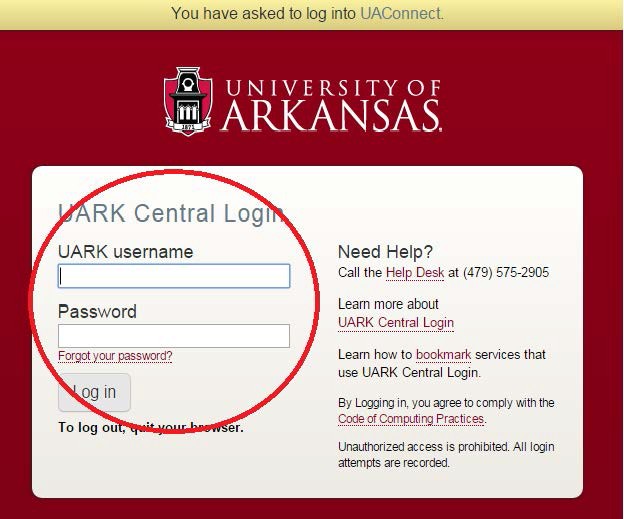
STEP 3
Scroll down the page to "Personal Information."
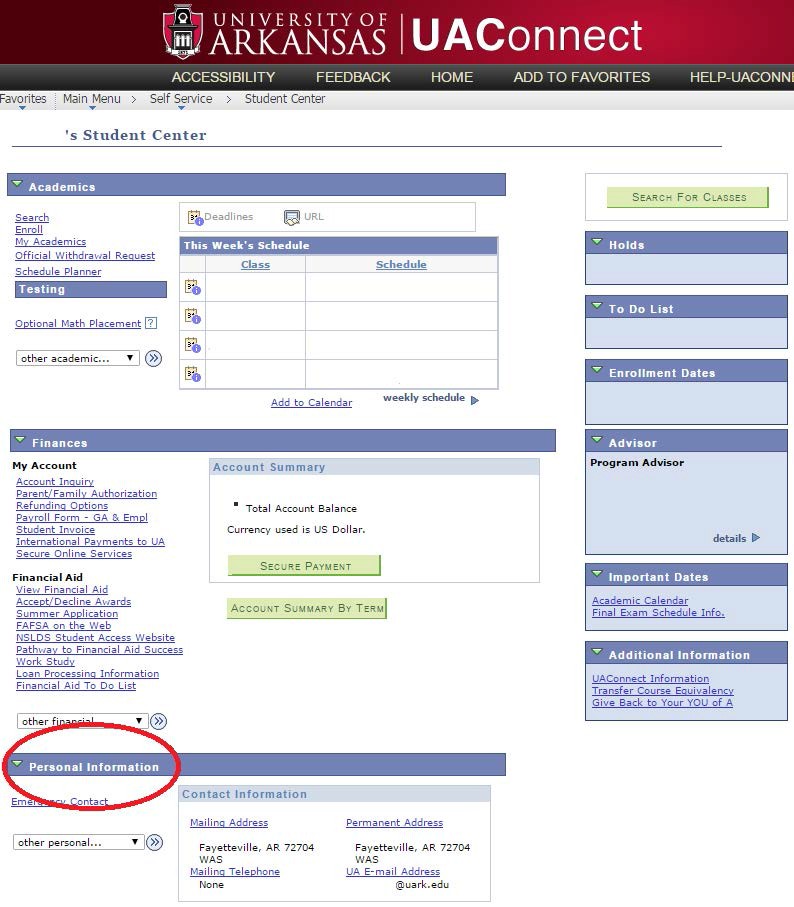
Under the "Personal Information" section, you will see a drop-down box with the "other personal..." text. Click here, select "Phone Numbers," then click the ">>" button to its right.
STEP 4
Change or Enter Home or Mobile Phone Number to Current Phone Number
Either change your "Home" or "Mobile" number to your current number located here in Fayetteville (should be similar to 479/555-1234).

PLEASE NOTE:
Many responses received are about if cell phones are valid. If it is a 10-digit number that can be called within the United States: the number should be valid and good to use, even if it is out of Arkansas and with another U.S. State.
If all of these things are valid and you feel you have an updated phone number in UAConnect and that you’ve done all you can to make sure it is okay: disregard this webpage, and we will work with the Department. of Homeland Security to make sure the number becomes accepted.