International Students & Scholars (ISS)
104 Holcombe Hall
Fayetteville, AR 72701
Tel: 1-479-575-5003
Fax: 1-479-575-7084
iss@uark.edu
Introduction for Students and Scholars
What is ISSLink?
ISSLink is a web browser-based interface that allows users to electronically submit data to the International Students & Scholars Office’s online database. This eliminates the need for paper forms and ensures only accurate, relevant information is added to our database.
Among other purposes, ISSLink allows departments to submit applications for J-1 scholars and perform functions regarding H-1B employees, and it provides scholars the ability to access and update their information as needed.
Using ISSLink is easy and straightforward to submit eForms for review by ISS staff, and this documentation seeks to explain this paperless process to J-1 scholars and associated departments.
Departmental User Access To ISSLink
All departmental users must request and be approved for access to the Sunapsis system. Once you have completed the user access request form (as shown below), please notify ISS by sending an email to mailto:iss@uark.edu. You will receive an email notifying you when your access has been granted. You may then log in to https://isslink.uark.edu/ to access immigration e-forms.
Requesting Department Level Access
For ISSLink departmental users, the first step in using ISSLink is to request department level access. If you are already an authorized ISSLink user, skip to page 4, “Adding a Scholar to ISSLink.”
- Navigate to http://isslink.uark.edu
- Click on “Administrative Services for University Departments” (See Figure 1)
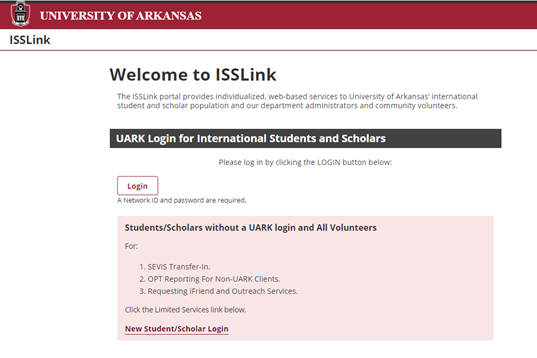
Figure 1
- This will bring up the login screen (See Figure 2)
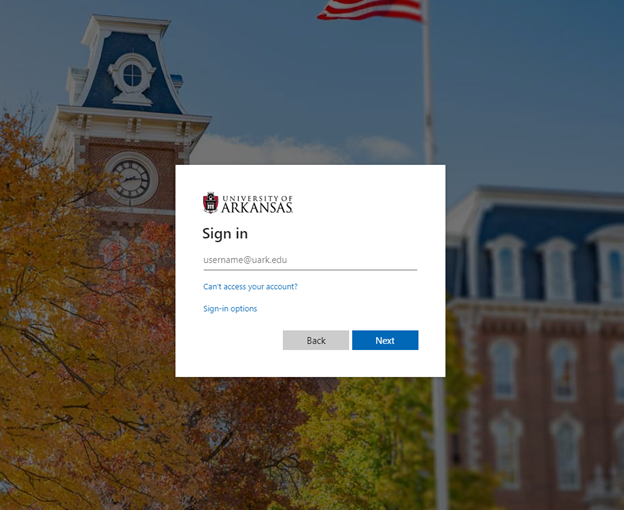
Figure 2
- Enter your UARK username and password and select “log-in”.
- Once you have successfully logged in to ISSLink you will see a page like Figure 3, followed by Figure 4--which is the Access Request screen which you will need to complete in order to be granted access to ISSLink.
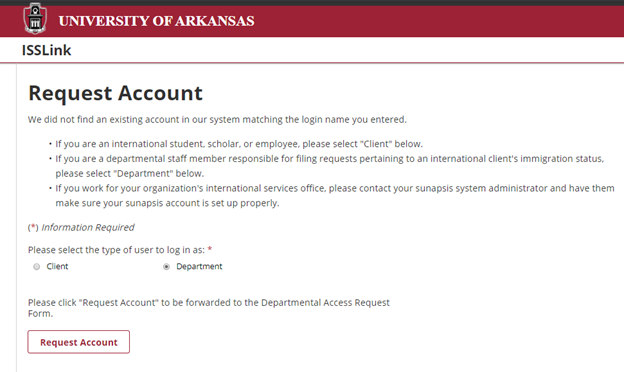
Figure 3
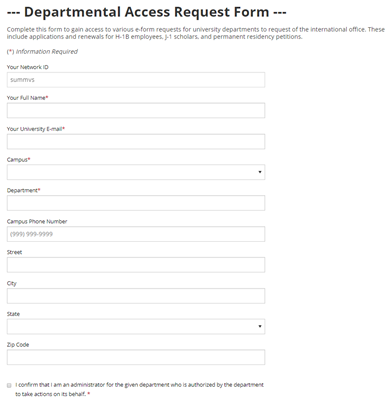
Figure 4
[Tip] If you are not automatically directed to this page, expand the “Departmental Services” tab and select “Departmental Access Request”.
- Complete this request screen using your University of Arkansas log-in information, selecting “University of Arkansas” as the campus, and fill in the name of your department. If your submission is successful, you will see a line declaring “Departmental Access is Pending Review” at the top of the page.
- Select the “logout of ISSLink” button. Your request is being processed by ISSO and you will receive an email when access is granted.
[Tip] If access is not granted within one business day, contact iss@uark.edu or call (479) 575-5003.
Glossary of Terms
Dependent(s)
A spouse or unmarried child (under the age of 21) of the J-1 Exchange Visitor. The J-1 Exchange Visitor may be eligible to apply for J-2 visa so that dependent(s) may reside in the United States during the J-1 scholar's program.
DS-2019
The Form DS-2019 or “Certificate of Eligibility for Exchange Visitor (J-1) Status” is the basic document used in the administration of the exchange visitor program. This form permits a prospective exchange visitor to seek an interview at a U.S. embassy or consulate in order to obtain a J visa to enter the United States. The Form DS-2019 identifies the exchange visitor and their designated sponsor and provides a brief description of the exchange visitor’s program, including the start and end date, category of exchange, and an estimate of the cost of the exchange program.
ISSLink
The online database on which the International Students and Scholars Office maintains records of all past and present international applicants, students, scholars, and employees.
J-1
The Exchange Visitor (J) non-immigrant category is for individuals approved to participate in work and study based exchange visitor programs, which enable foreign nationals to visit the United States in order to experience life in the US. Before individuals can apply at a US embassy or consulate for a J visa, they must first apply, meet the requirements, and be accepted to an exchange visitor program through a designated sponsor organization. The Bureau of Consular Affairs has additional information about the Exchange Visitor (J) visa.
J-2
The J-2 is a nonimmigrant status which allows the dependents (spouses and unmarried children under 21) of J-1 student visa holders to enter into the US.
Non-immigrant status
Non-immigrant status is granted by USCIS when a foreign national arrives in the United States. The status matches the classification of visa the bearer has been granted by the U.S. Department of State, categorized according to the principal purpose for the visit. With few exceptions, while in the US, non-immigrants are restricted to the activity for which their visa was issued. Examples of non-immigrant statuses include J-1 (exchange student or scholar), F-1 (student), H-1B (temporary worker), etc.
SEVIS
SEVIS (Student and Exchange Visitor Information System) is an Internet-based system that provides tracking and monitoring functionality, with access to accurate and current information on nonimmigrant students (F and M visa) and exchange visitors (J visa), and their dependents (F-2, M-2, and J-2). SEVIS enables schools and program sponsors to transmit required information and event notifications, via the Internet, to the U.S. Department of Homeland Security and Department of State throughout a student's or exchange visitor's stay in the United States.
SEVIS fee
The U.S. Department of Homeland Security assesses a fee to supplement federal government expenses incurred in the maintenance and administration of the Student and Exchange Visitor Information System (SEVIS). All J-1 exchange visitors applying for a J-1 visa from a US embassy or consulate abroad for initial participation in a J-1 exchange visitor program must pay this fee. J-2 dependents are exempt from the SEVIS fee.