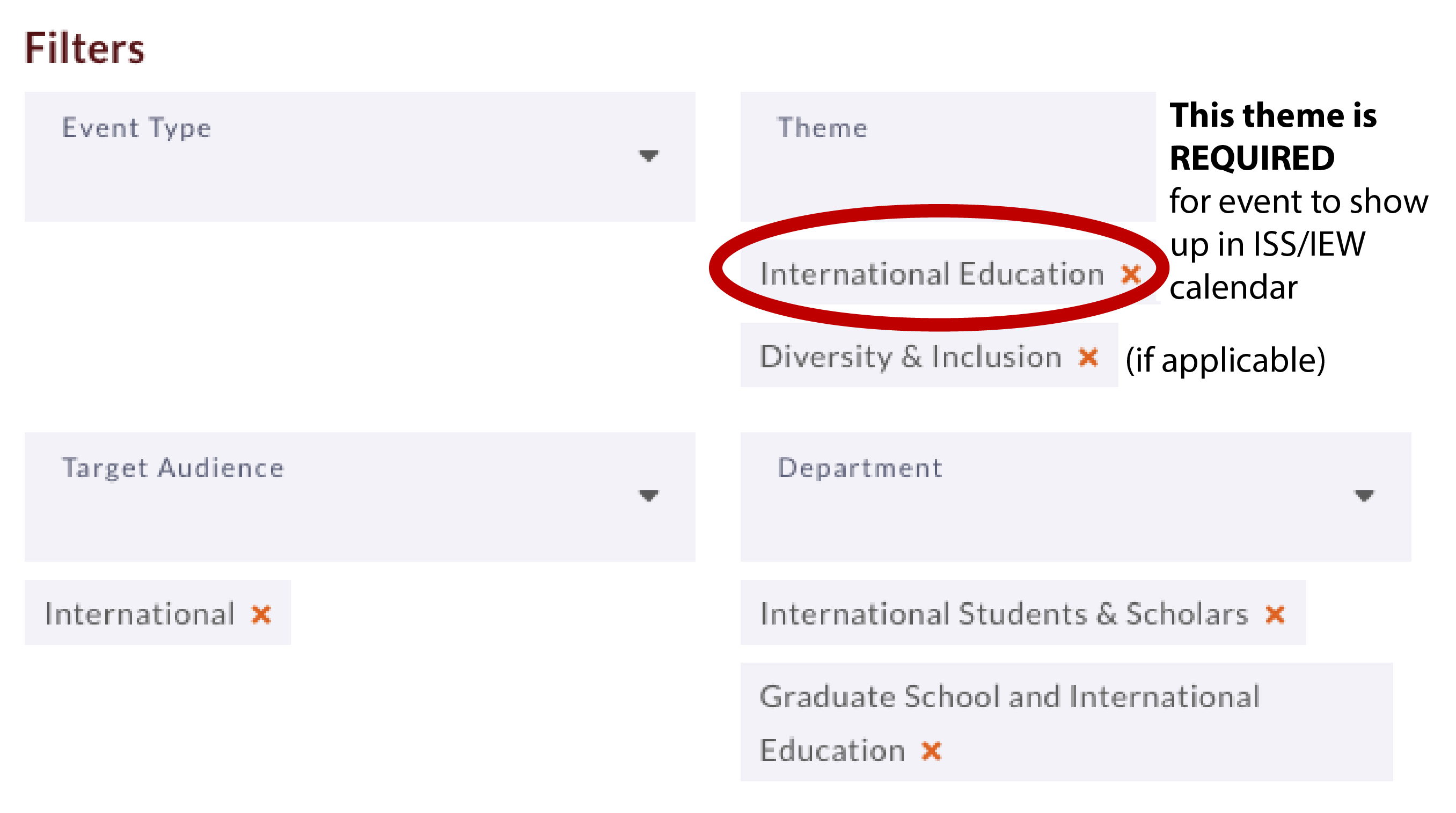International Students & Scholars (ISS)
104 Holcombe Hall
Fayetteville, AR 72701
Tel: 1-479-575-5003
Fax: 1-479-575-7084
iss@uark.edu
How to post Events on the ISS/IEW Calendar
1. Go to the Campus Calendar and Log In
2. Click on "Submit an Event"
3. Basic event info to include:
- Put IEW Event as the first words of the description Who, what, when, why, where
- Sponsoring organization's full name, not just abbreviation
- Contact person and email or phone number
- Description of event
- If it has religious content, state in the body of the description
- If it is only for students, or if it is open to their families/community
- Have a simple image ready to upload for the calendar event
4. Select the following options:
- Under Theme, choose:
- "International Education" which is required for the event to show up in the ISS/IEW calendar
- "Diversity & Inclusion" if applicable
- Under Target Audience, choose:
- International
- Any other target audience
- Under Department, choose:
- International Students & Scholars
- Graduate School & International Education