International Students & Scholars (ISS)
104 Holcombe Hall
Fayetteville, AR 72701
Tel: 1-479-575-5003
Fax: 1-479-575-7084
iss@uark.edu
Login of Students and Scholars
Student Access
Once you have received an email stating that you have an official University of Arkansas I.D., you can then access the student areas of ISSLink.
- Navigate to http://isslink.uark.edu
- Click on “Login” in the “UARK Login for International Students and Scholars” area (see below):
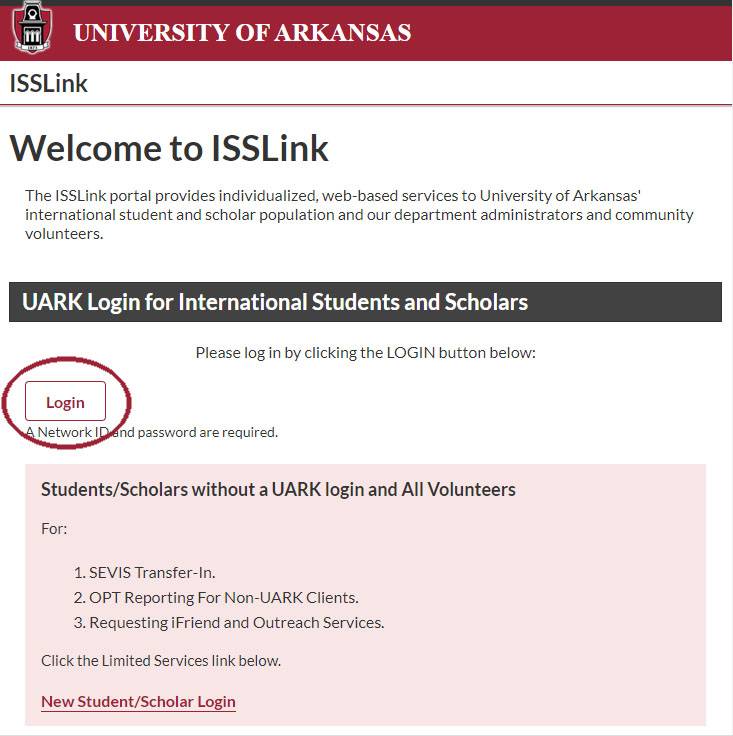
The above screenshot shows a link on the left side of the issLink webpage that has a button entitled "Login" that is used to log into the issLink system as an international student or scholar with your university login. If you do not have a login, please use the Limited Services area.
Video Tutorial: issLink for Students/Scholars
If you need any further assistance, please call us at (479) 575-5003. Thank you!